We'll do lots of the body with pen tool, maybe garments with brushes?
Turn reference image off to see how these are looking. In outline layer, hit down arrow, there will be areas named path - double click and rename each area - right leg etc. Internally to layers you want to make this as easy to find as possible.
Remember to use your brushes -
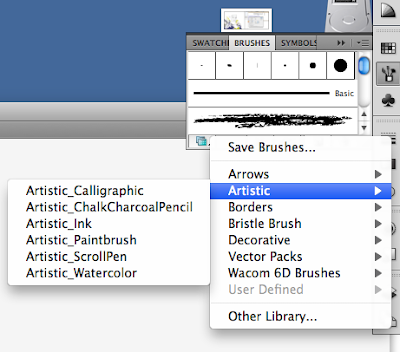
Alter size and colour (stroke is on the top bar) to change the look of brushes.
Remember that when you change the size of an object, the stroke of your brushes doesn't change. Can alter this in preferences.
Can edit brushes by double clicking on them - always check preview box, so that you can see the alterations you're doing.
To make your own brush - select your design, at the bottom of the brush window, select the new brush - if in doubt, make an art brush - use these for garments, feathers etc. These are handy for giving you whatever you want.
Also, remember to save brush library - top right of brush thing, don't want to lose these things we create, start your own library
Save over the same library so that you don't end up with 1 million different libraries. Remember to search for free vector/illustrator brushes.



No comments:
Post a Comment