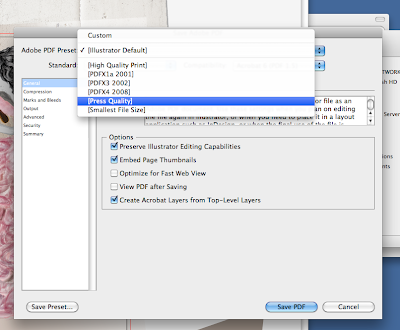
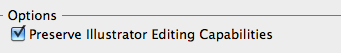
Save as pdf - check press quality, untick illustrator editing capabilities - adds heaps of size to the folder, which we don't really need. The illustrator file is still there, so we don't need to be able to edit the pdf.
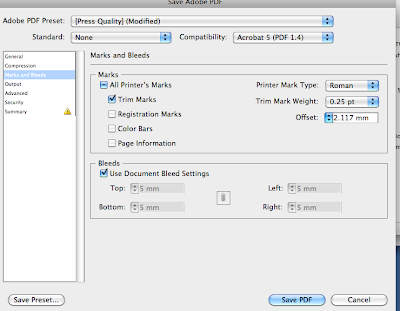
Don't forget bleed and printer's marks.
Remember to make sure it's in CMYK - it will show up at the top of the page. If it's RGB, change it through file document colour
Multi page PDF - if they're out of order, we make it look like it will when it's done. Pages are out of order, open with adobe acrobat pro - same but white instead of red. Click on the page thumbnail at the left, click and drag to change the order.
You can delete pages, add extra files, edit text, etc. Click on tools and find edit.




No comments:
Post a Comment