White jacket has to have darker background.
Formal jacket is grey.
Rendering techniques - easy ways of colouring in artwork.
Group all DDS when you're finished, this will make everything a lot easier.
Don't have to send a ridiculous amount of time on rendering, if it's grouped select --> same -->fill colour. This selects everything that has the fill. Only works if it is grouped once.
Same thing to change outline - select/same/stroke colour, then change colour.
Use 50 per cent grey scale for outline of black garments.
Have to be sure that your fill and outline are grouped. Don't just click on DDS once.
Gradient colour - window --> gradient.
Can move gradient knob up and down, change ratio of grey to black, can change direction, angle at which the shadow is cast.
To change colour - double click on square, can change colour on either side.
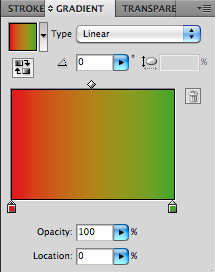
Swatch library - doesn't have to be on disc, but can be nice.
All pantone swatch libraries are available.
Is there a copic swatch palate?
But pantone solid coated is the one that we like. Mmm, we like.
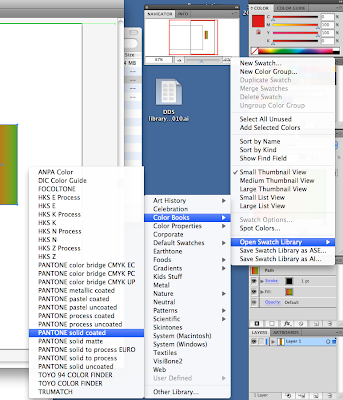
Drop shadow - this raises from the page a bit, which is cool.
Click into group, Effect -->stylise --> drop shadow, preferences available about colour etc, but default is fine.
Be aware that you can't layer the shadow on the DDS, it will go an ugly colour.
Don't drop shadow each individual object if you are layering them, group and shadow all.
If something is white, make sure you have filled everything in properly, has to be filled in white and THEN drop shadow. Otherwise it will put shadows on every outline and be ugly.


No comments:
Post a Comment